Home Exercise Programs (HEP) on Embodia - Upload private videos for patients on Embodia's web app
Using the Embodia mobile app, you can record your patients in session performing an exercise and securely share this exercise with them as outlined in the help article, Record a patient doing an exercise.
Although you cannot record patients using Embodia's web app, you can still upload private exercises (videos, text, or images) for your patients using the web app as outlined below.
To upload a private exercise for a patient, you must first select a patient. To see if you have a patient selected, or to select a patient, go to HEP > Exercises.
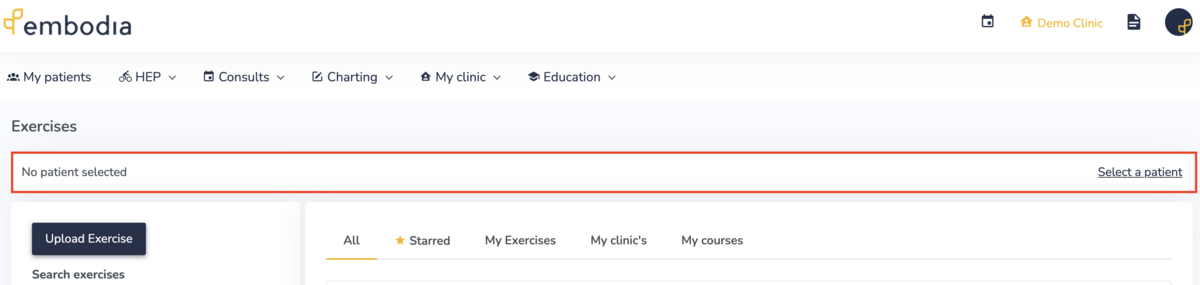
Once a patient is selected, click Upload exercise:

Fill out the New exercise information as outlined in the help article, How to create your own exercise: Step 1 - Setting it up. Then select, I want to keep this exercise private to <Selected patient name> only:

Choose the type of exercise you would like to add: Text & images or Video:

If adding a Video, use the Browse option to select and Upload your video:

If adding Text & images, add your text or images into the body of the text box and click Save Exercise:

To share the exercise with your selected patient, click Create a New Program or Add it to an Existing Program:
